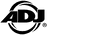Ich hatte das Botex 16/2 für 139 € und wollte mir erst das Stairville Pult für 198 € kaufen, weil das Botex nach 3 Jahren nicht mehr funktionierte. Weil der ADJ DMX-Operator nur 115 € bei Thomann kostet, woanders 149 €, bestellte ich mir das Pult.
Die Bedienungsanleitung ist nur in englischer Sprache, allerdings kann man die Biedienungsanleitung vom Botex 16/2 nutzen. Beide Pulte haben dieselben Eigenschaften, der ADJ DMX-Operator sieht nur optisch edler aus und ist besser verarbeitet.
Joystick einstellen, Szenen speichern und in die 12 Chase für den automischen Ablauf speichern geht einfach, man sollte die Anleitung genau lesen und es erstmal ohne Lichtgeräte probieren. Jede Aktion wird mit leuchten der LEDs am Pult angezeigt.
Der DMX- Operater hat 32 Kanäle. Meine 2 Stairville CLP 5 P 6 haben den Kanal 1, sind im Fixture 1. Die 2 Chauvet Scanner 33 und 65, entspricht also Fixture 2 und 3, die Derbys haben 97, ist Fixture 4. Nur beim zweiten Gerät wird die 1 mit gezählt, bei weiteren Adressen nur die 32. Infolge dessen haben 2 Derbys die Adressen 97. Ich könnte auch alle Geräte extra mit: 1, 33, 65, 97 und 129 in das Pult speichern, wollte aber nur die Chauvet Scan 360 mit jeweils einer eigenen Adresse. Der Dimmer von den Scannern ist auf Kanal 9, zum dimmen der Scanner kann man am Pult von 8 auf 16 Kanal umschalten. Die Stairville sind im 8 Kanal, die Scanner im 12 Kanal und die Derbys im 4 Kanal Modus eingestellt. Alle Geräte funktionieren mit dem DMX-Operator einwandfrei und ich habe bisher 22 Proramme in den Szenetasten gespeichtert und diese dann zum automatischen Ablauf in die 12 Chase gespeichert. Einmal war der Pan von einem Scanner rechts, statt links. Ein Reset an den Scannern hat das Problem beseitigt. Falls einige Szenen im Auto-Modus nicht harmonieren, löscht man sie aus den Chase mit Auto/Del und Chase Taste drücken und sucht sich neue aus. Nach jedem speichern einer Bank oder Szene in die Auto-Chase, muss die Programmtaste gedrückt werden. Speichert man 5 Bänke auf einmal in die Chase, werden nur die Effekte aus einer Bank abgespielt. Szenen speichern: Programmtaste einschalten, entsprechende Fixture Tasten für die Scanner oder Movings drücken, bei mir sind es Fixture 2 und 3. Szene Taste 1 der ersten Bank drücken und den Scanner-Effekt, z.B. Gobovorlauf, Pan einstellen. Mid/Rec und Szene Taste 1 der Bank 1 drücken, gespeichert. Weiter dasselbe mit Szenetasten 2 bis 8. Die Szenen Tasten 1 - 8 der Bank 1 habe ich mit Gobodurchlauf rückwärts/vorwärts, schnell/ langsam und Pan belegt, sind ja genug Bänke und Szenen Möglichkeiten vorhanden. Fixture 1 für das Stairville CLB 5 P 6 einschalten und Fixture 2 und 3 der Scanner unbedingt ausschalten, sonst ändern sich die Szenen, wenn man das nächste Lichtgerät mit den Linefadern einstellt. Stairville Lichteffekte in die Szenetasten der Bank 1 - 8 mit Szene/Mid/Rec speichern, fertig. Stairville Fixture 1 ausschalten, Fixture 4 für die Effekte der Derbys einschalten und mit Mid/Rec und Szenetaste speichern. Die Derbys sind nur mit 4 Linefadern bedienbar und speichern nur in den ersten 4 Szenetasten möglich, weil sie nur 4 Kanäle haben. Sind alle Geräte der entsprechenden Fixture seperat in einer Szenetaste oder in allen 8 von Bank 1 gespeichert, alle Fixturetasten, also 1 - 4 bei 4 Geräten einschalten. Szenetaste 1 und Mid/Rec wieder drücken, die Szenen aller Geräte sind nun auf Bank 1 in der ersten Szenetaste gespeichert und alle Geräte funktionieren. So weiter mit den anderen Szenetasten. Danach mit Bank + Bank 2 - 30 aufrufen und andere Effekte einstellen. Nacheinander die Lichtgeräte einstellen und speichern ist für mich unkomplizierter. Gefallen die Szenen von einem Lichtgerät nicht, entsprechende Fixture einschalten und neu einstellen, die vorherigen Szenen werden überschrieben. Die Szene Taste die schon fertig gespeicht ist, zur Sicherheit vor dem speichern in die nächste Szenetaste ebenfalls auschalten. Wenn schon 2 Scanner in den 12 Auto Chase gespeichert sind, werden die Lichteffekte von den Stairville und Derbys in die Auto-Chase übernommen, falls sie nachträglich in Bank und Szene gespeichert werden. Wenn nicht, nochmal Chase, Midi/Rec und Programmtaste drücken. 12 Chase mit Szenen z.B. von Bank 1 zum Autoablauf im Chase belegen: Entsprechende Szenetaste von Bank 1 - 8 drücken, Chase Taste 1 drücken oder 2 bis 12, Midi/Rec und Szene Taste nochmal drücken, gespeichert. Programmtaste drücken. Szenetasten 2 - 8 ebenso speichern. Danach die anderen Bänke und Szenen in die anderen Chase speichern. Joystick einstellen: Programm einschalten, Mode und Fine Taste drücken, Fine auschalten. In Bank 1erscheint PH 00, Fixture 2 und 3, und Szene Taste 1 drücken, ist gleich Kanal 1 vom Scanner. Mode und Szene Taste drücken, Pan ist fertig. Für Tilt, Bank + drücken, TH 00, mode und Fine drücken, Fine auschalten, Szene Taste 2 drücken, entspricht Tilt Kanal 2 vom Scanner. Szenetaste 2 und Mode drücken, gespeichert. Es dauert etwas bis der Joystick zum erstenmal reagiert. Bewegt man den Stick wenn Auto-Programme abgespielt werden, funktionieren die eingestellten Pan und Tilt Bewegungen nicht mehr. Also nicht bewegen oder im Saal neu einstellen und dann in die Szene Taste speichern, sind dann automatisch in den Chase neu. Jede nachträgliche Änderung der gespeicherten Szenen wird automatisch in den schon gespeicherten Chase Szenen übernommen, man muss nicht alles erneut in die Chase speichern. Ohne Time-Einstellung läüft ein Chase mit 8 Szenen 56 Sekunden. Die Wahl von Time- und Fadezeit ist abhängig von der Anzahl und den Szenen, die im Auto-Modus in den Chase gespeichert sind. Nach 30 Stunden Einstell-Arbeit ist es eine gute Lichtshow geworden.