What are "DAWs", sequencer software, and virtual studios?
Sequencer software and virtual studios are computer programmes that can perform a wide range of different tasks, and these represent the "core" of the audio software sector. These programmes are thus the ones that users spend the largest proportion of their time with, and their main functions include:
- Recording audio signals received by the computer via the audio interface
- Editing audio signals, e.g. editing, copying, rectifying mistakes, etc.
- Mixing recordings, which involves merging the individual signals together. A range of different effects are also employed here.
The term virtual studio is also appropriately chosen. Many of the hardware found in an analogue studio is "computerised" in a virtual studio, including the tape machines, effects units, and mixing desk. Modern virtual studios often include numerous virtual effects.
DAW stands for "digital audio workstation" and fundamentally refers to the same type of programme.
Sequencer software (or simply a sequencer) harks back to a time when MIDI (rather than audio) data were recorded on computer. When recording a keyboard, for instance, the actual keypress is recorded as opposed to the note that is produced. Sequencers/DAWs can still perform the same task, and notes can be set via the computer mouse. This is referred to as "programming".
What is a plugin?
A plugin is a small programme that cannot be started on the computer by itself and is instead started within another programme (generally DAW or sequencer software), which in turn is referred to as the "host". Plugins can include audio effects or specific instruments. A large proportion of host programmes already include effects and instruments, but plugins can be the ideal solution for more specialised musical genres and for users who want outstanding audio quality or simply a broader selection. When purchasing plugins, users should first ensure that their host programme supports the respective interface (AU, VST, AAX, etc.).
What are virtual instruments and samplers?
Virtual instruments are audio programmes that generate sounds in a variety of ways and include "virtual drummers", synthesizers, and even notes that have been recorded with a real microphone - so users can integrate the sound of a high-end grand piano into their home recordings, for example. This process is referred to as "sampling", and the term *sampler refers to a computer programme that allows the user to create samples of their own.

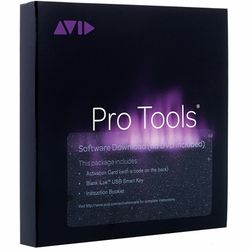
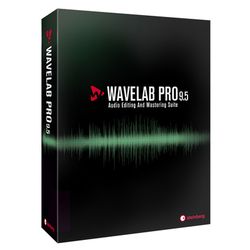




)
)