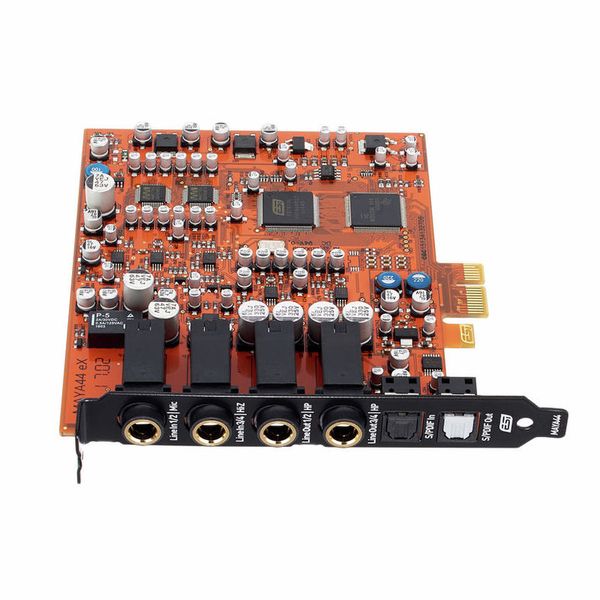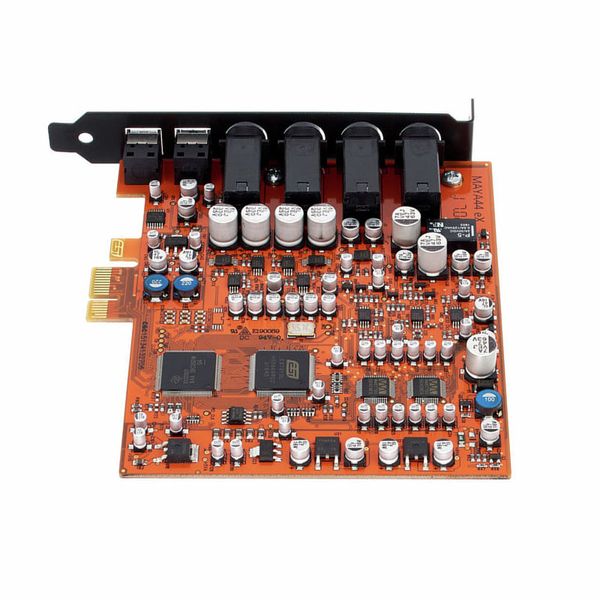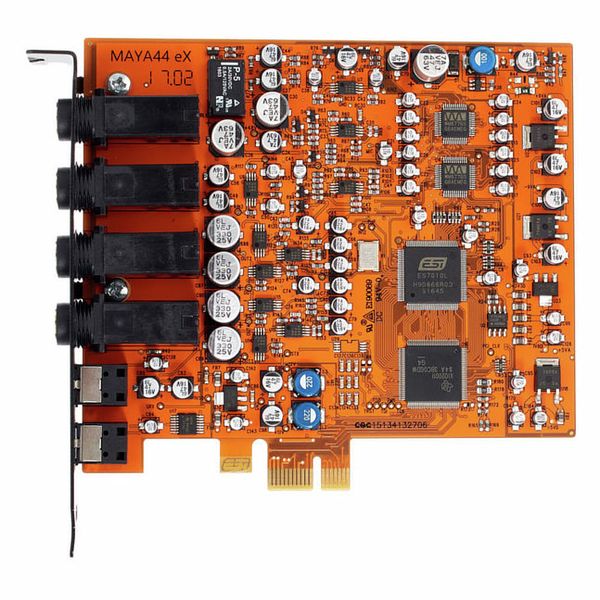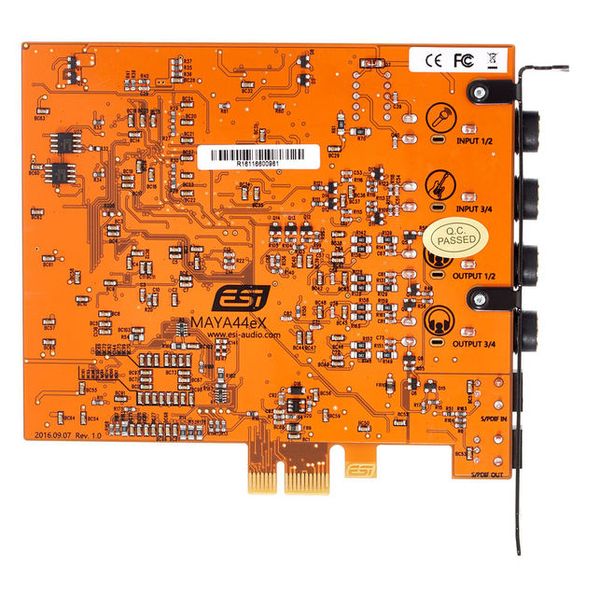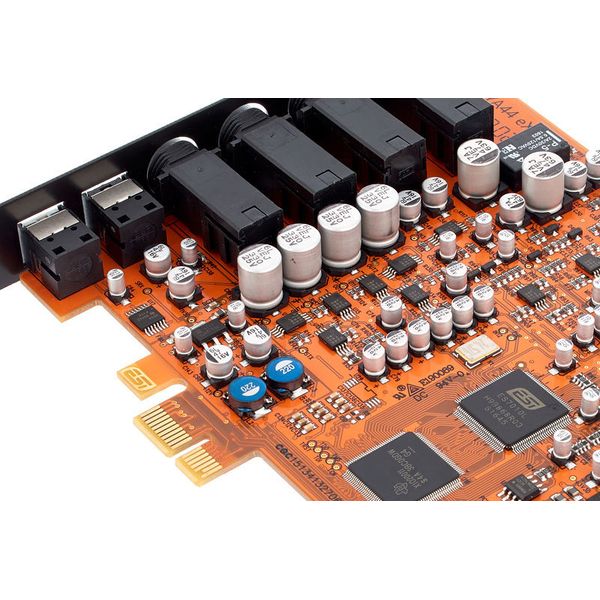The ESI MAYA44 eX boasts many features, high-quality sound, and a superb price-to-features-to-quality ratio.
I've chosen it over the UA Apollo Solo.
Current bug: an audible pop when signals stop playing when used as an ASIO playback device in a DAW.
- Possibly hardware constraint, probably driver-related.
Potential Fix with slightly increased CPU/latency: Press "win + r" to open the "run" dialog and type "mmsys.cpl" to open the "Sound" control panel.
- Play a virtual recording device or unplugged input line through the default playback output line by checking the "listen" checkbox
Optimal fix: play back with an inaudible sampler loop of digital noise or noise generator. Not that sample playback is a CPU-intensive process for any machine, but Stock Samplers are especially well suited and intended for low latency/CPU utilization.
Note: Before adjusting buffer length, playback devices must be stopped.
Its low profile, compact size, and PCIe connectivity may make it ideal for stage-use/studio-use/portable Setups for vocal processing and monitoring for individuals. Powerful CPUs/GPUs can process 64 samples (~1,5 msec @ 44.1kHz) roundtrip and reliably with fix applied. This lets you use Vocal Tuners, Compressors, EQs, and real-time processing facilities in your signal flow, scalable with your budget and depending on your machine, plug-Ins have to be optimized for real-time playback though.
Using your GPU for real-time audio processing is becoming more popular, and the rate of adaptation in plug-In manufacturing may increase in the future, making it an attractive investment regardless of usage scenario.
A definitive recommendation!