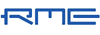I use the RayDAT mostly for live-sound use in a rack computer using SAC software as a replacement for a traditional PA mixing desk. The RayDAT is my first RME card and was an 'upgrade' (more channels) to my previous SAC rig which used an old Sonic|Core Pulsar II card.
The build quality is very high on the card itself. As well as the 8 x lightpipe connections, there is a D connector for an AES/SP-DIF breakout, and a DIN connector for the MIDI breakout. Now, I don't use the AES breakout, but the cable screws solidly into the backplane of the card, so shouldn't be a problem in reliability. On the other hand, the MIDI connector is a push-fit, and I have had to rig a 'safety net' using cable ties to prevent this from popping out while the rack is being moved etc. I would prefer to see some sort of secure connection - either locking or screwed - but most people in a studio setup won't see this as a problem. Incidentally, the lightpipe connectors also just 'clip' in, but these cables are very light with not much chance of popping out with rough rack handling (I've tried!), whereas the very short MIDI breakout leads to four heavyish five-pin DIN connectors, which in turn will connect to 4 more heavy connectors on reasonably heavy midi leads - hence my own worry about the mass of the cables needing restrained to prevent loading the main board connector.
RayDAT installation was very straightforward, and everything working very solidly from the start is a great confidence boost for use in live situations. The monitoring/routing page can be a little confusing for the uninitiated (and the help files aren't much 'help' in this regard) but it is a very powerful tool allowing multiple zero latency monitoring mixes to be set up for pretty much any purpose, allowing you to monitor any mix of hardware inputs or DAW channels - you just have to get used to always clicking on the OUTPUT channel you are interested in first, in order to see which input/DAW channels are routed to it. I would like to see the ability to name channels or change the colour of each channel on this page: With 32 inputs, 32 DAW channels and 32 outputs, I find you need a few valuable seconds each time to hunt down and select the correct output channel first, and then finding which channel faders to tweak. Colour grouping and naming facilities would allow faster monitor setups and changes.
The sound quality is second to none, and there is a 'solidity' to the sound that I don't get from my other cards. My one big gripe is that, with the move from the Pulsar to the RayDAT, I have lost the ability to reroute an output back to an input - something which I use all the time on the Pulsar and can't live without in many recording situations. It's a feature that, to the less experienced, ~could~ cause a feedback loop, but then again, the less experienced aren't in the market for buying RayDAT cards, hence, only 4 stars for 'features'.
All in all, a great buy, and probably one of the best sounding cards available on this planet right now.