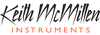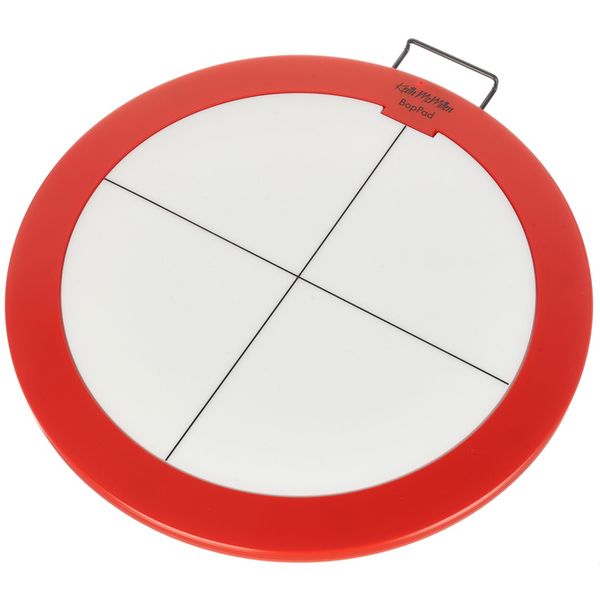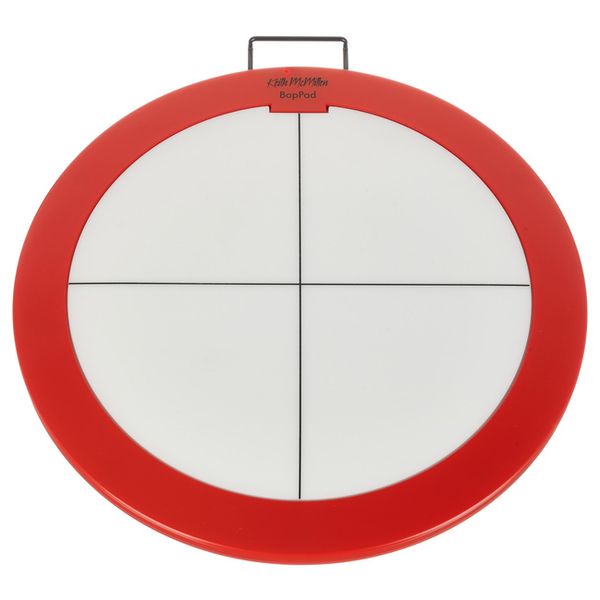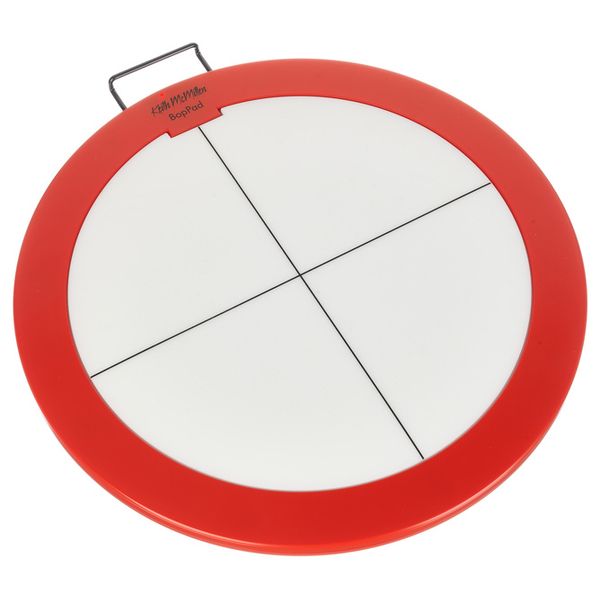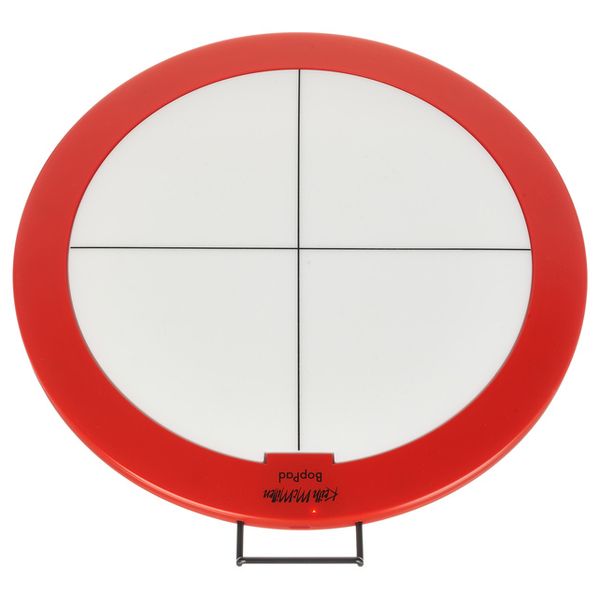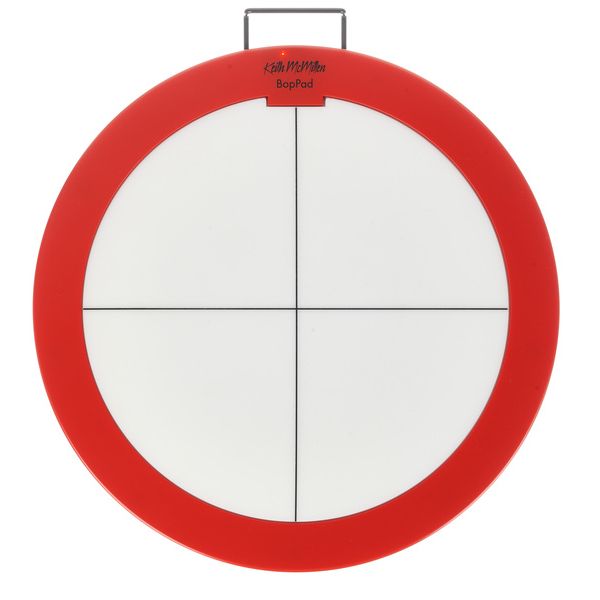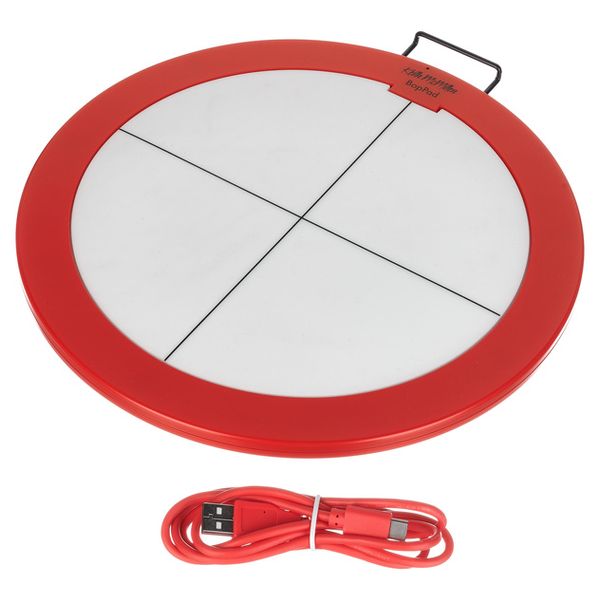Da meine Fähigkeiten, ein Musikinstrument zu bedienen gegen null tendieren, ich aber trotzdem gewinnen möchte, ist meine Rezension eine lediglich technische. Ich erwarb das Teil, da ich das Einspielen von Drums mittels Keyboard als eher leidlichen Workaround betrachte. Vordergründig hatte ich handgespielte Bongas, Toms und ähnliches im Sinn. Allerdings bietet die relativ offene Struktur bedeutend mehr Möglichkeiten der Konfiguration, die ich sicher erst im Laufe der Zeit ergründen werde. Trotzdem macht das Teil auch jetzt schon, ohne Ahnung und Talent einen Heidenspaß. Die Responsivität ist so beachtlich, dass sich hier selbst dem Laien einige Timingschwächen von System, DAW und Spieler offenbaren. Diesbezüglich hält es, was die Werbung verspricht. Das BopPad macht einen durchaus wertigen und durchdachten Eindruck, über die Langlebigkeit lässt sich wohl erst nach längerer Bedienung etwas erzählen. Als Pluspunkt gegenüber anderen Lösungen erachte ich auch die überschaubare Größe, die das Gerät bei Bedarf auch in einer Schreibtischlade verschwinden lassen könnte, so man eine hätte. Der Preis dafür ist allerdings, dass man keine Konfigurationsmöglichkeit am Instrument selbst hat sondern dafür immer auf eine Applikation zurückgreifen muss. In den Augen eines MIDI-Freak aber ein guter Kompromoss. Als oft stiefmütterlich behandelter Linux-Nutzer finde ich das Anbieten einer (nahezu) platformunabhängigen Editier-Möglichkeit mittels eines WebEditors als überaus löblich. Zwar wird unter dem von mir verwendeten Debian das BopPad nicht adhoc gefunden, da es im System nicht unter "BopPad", sondern unter "BopPad MIDI 1" registriert ist, aber eine diesbezügliche Bearbeitung der "bundle.js" schafft da Abhilfe (Thx R.M.T.). Hier wäre im WebEditor die Möglichkeit einer manuellen Portauswahl wünschenswert gewesen. Fazit: Anfängliche Skepsis, insbesondere USB und Timing betreffend, ist schnell verspielt sodass ich äußerst glücklich mit dem Teil bin.