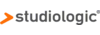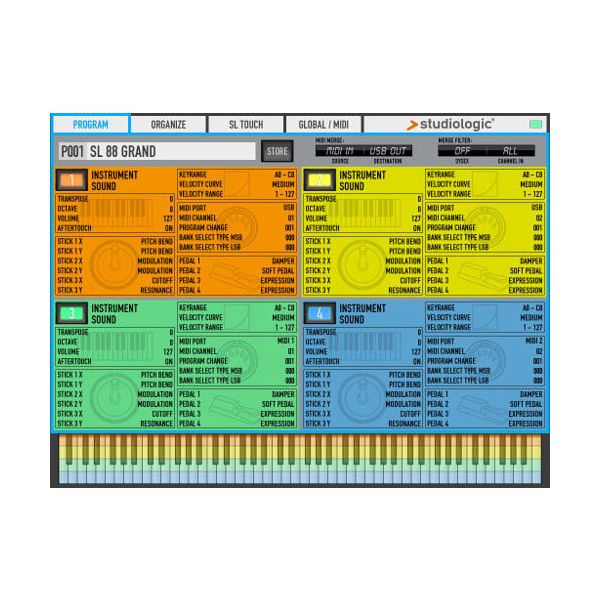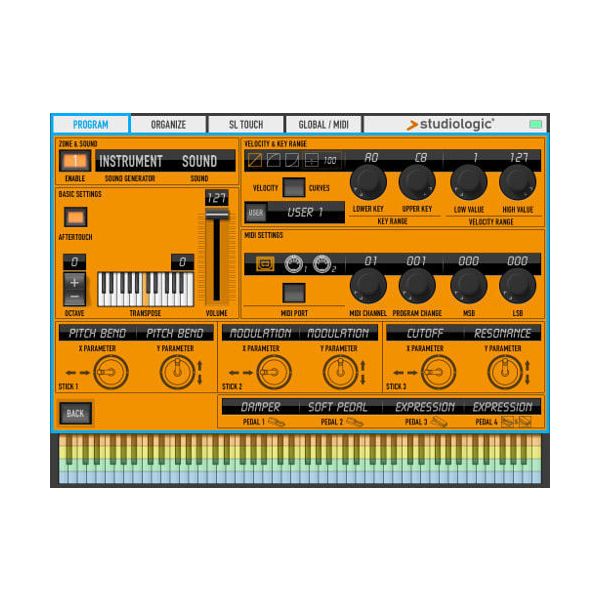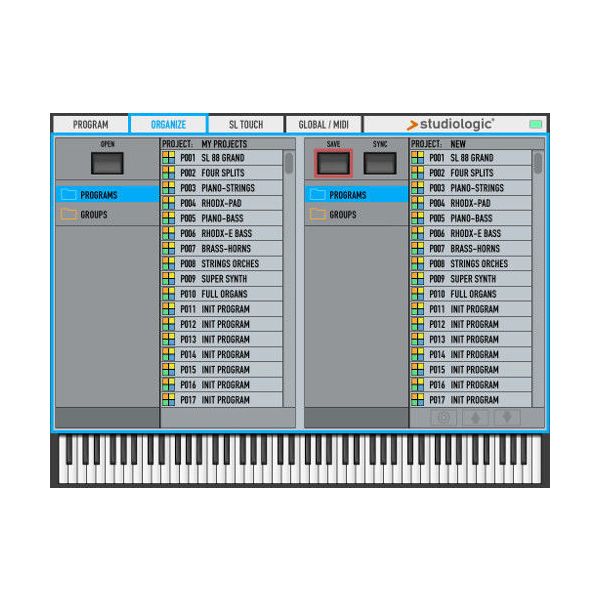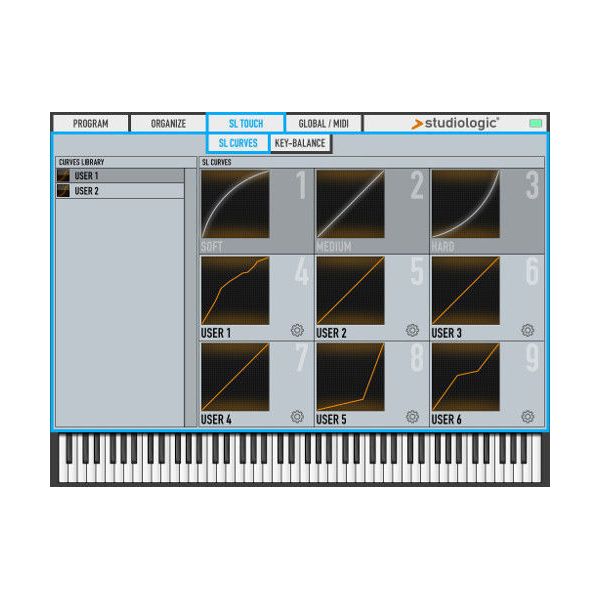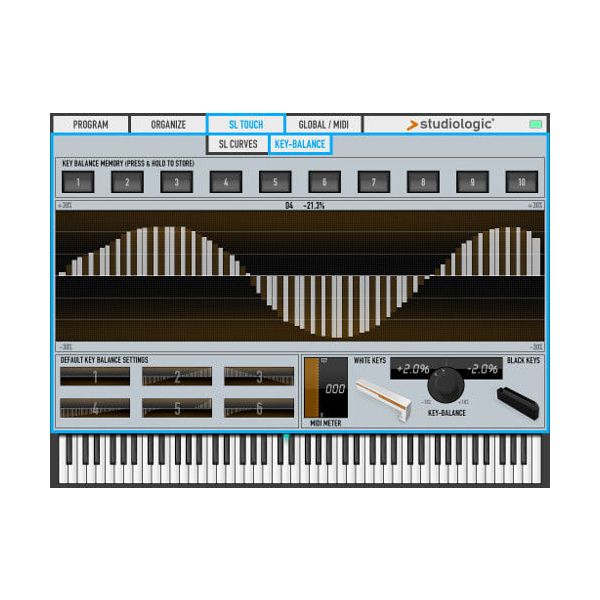I was looking for an 88 keys midi masterkeyboard with a piano feel, that wouldn't make too much noise. I use it for my DAW (Reaper), to compose music with VST's. I'm not a well trained pianist, but took lessons for 3 years and I know how a piano feels. And if I could choose again, I would have made a different choise.
The SL88 is sort of OK.
I own a piano, and the SL doesn't play like a piano at all, but other keyboards that I tried felt the same or worse. I didn't try the most expensive ones though, such as a Doepfer or Kawai.
The keys are a bit hard and muddy to press at first, just like the Arturia Keylab 88 (still MKi back then). Same Fatar TP/100 LR keybed. But after even a few days of playing the resistance is going down considerally. Alas, the noise becomes much bigger as well. After a year of playing, I can hear and feel where my hand is, in the dark and without switching the power on: the lowest keys still have a bit of resistance, and they're much more quiet. None are as noisey as my old M-audio Code49 though.
I doubted a lot back then between the Arturia, which had a few problems with Dead On Arrivals according to the reviews, and the SL88. I've got a bit of regret. I really miss having a pitch and modulation wheel. The tiny joysticks on the SL88 are quite useless: you can never give any nuance to for instance the vibrato of a violin with such a small travel.
I bought a second hand BCF2000 with 100 mm faders to do that now, and a Native Instruments Maschine MK3 for the pads. So with the Arturia, twice the price of the SL88, I would have spend much less money, and also I'm still not sure where to park all this equipment.
My old footswitch doesn't work on the SL, as Studiologic wants you to buy theirs for extra $$. I hate that. Oh, if you want faders, you can get Studiologics SL Mixface, but don't do that. You can't assign any new CC number to those faders, which in my mind is the only reason why you would buy such a thing. They don't seem to have any idea of what their users want, apart from having okayish keys for a low price.
Still, not everything is bad. You can set sensitivity of the keys, there's aftertouch, it's cheap, the build is not bad apart from being a bit noisey, and nothing broke so far. Or did it? I've got a problem with double midi notes being sent, that I could only solve by switching off one of the triple sensortechnology...
It's such a pity I can't control my DAW with my 120 year old piano. The SL keys are much slower than my standing piano's, they feel plastic, you really need to hammer to get more then just a low volume, and they make much more noise when playing softly then the old piano, that has much and much more dynamic.
But at least you don't have to tune this one, and my old piano, well, sadly it's too old to tune, and my piano tuner gave up on it.
End verdict: this is not worth more than its price. It's quite OK for the cost, but don't expect too much.